In this page you will learn how to:
- Connect to a demo server
- Connect to a online session
- Create your own online session
(embed the two to-be-developed Youtube tutorial videos about 1) connecting to one of our (demo) servers and 2) connecting to a self-hosted server through IP address and session ID)
Demo server
After unpacking and installing the client on your computer, double-click on the executable to open the client and follow these steps:
1. Click on the 'play' button:
2. Click on the 'demo' tab:
3. Select the version you want to try, clicking on the 'connect" button:
4. Select one team and log-in:
5. Play allong in the simulation platform, if you need some guidance to start from, please check our tutorials.
Connecting to our sessions
After unpacking and installing the client on your computer, double-click on the executable to open the client, select the online session you want to join and press 'connect':
Starting a new self-hosted session
Video Coming Soon
Connect to a self-hosted session
Video Coming Soon
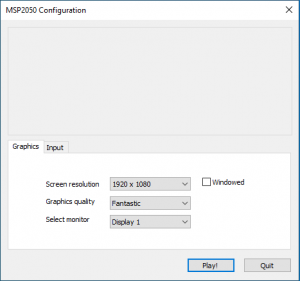

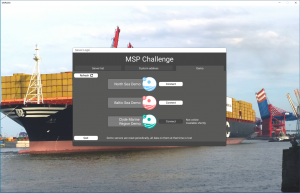

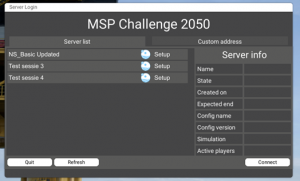
 Co-funded by the European Union.
Co-funded by the European Union.