mNo edit summary |
No edit summary |
||
| Line 26: | Line 26: | ||
|- | |- | ||
| class="content separator" valign="top" |[[File:Plan_Monitor.png|frameless]]Players from multiple regions can '''simultaneously''' '''see''' each other's plans, '''comment''' on these plans, and when regional boundaries are crossed decide to '''approve''' or decline the implementation of these plans. | | class="content separator" valign="top" |[[File:Plan_Monitor.png|frameless|349x349px]] | ||
Players from multiple regions can '''simultaneously''' '''see''' each other's plans, '''comment''' on these plans, and when regional boundaries are crossed decide to '''approve''' or decline the implementation of these plans. | |||
| class="content separator" valign="top" |[[File:NS_Overview.png|frameless]] | | class="content separator" valign="top" |[[File:NS_Overview.png|frameless|348x348px]] | ||
Plans impact '''cross-boundary''' shipping and ecology, capable of disrupting an entire sea basin. Players must '''communicate''' to keep their sea basin in optimal shape while communally improving on human activities. | Plans impact '''cross-boundary''' shipping and ecology, capable of disrupting an entire sea basin. Players must '''communicate''' to keep their sea basin in optimal shape while communally improving on human activities. | ||
| Line 57: | Line 58: | ||
|- | |- | ||
| class="content separator" valign="top" |[[File:KPI.png|frameless]]KPIs provide insight in the core values representing '''Shipping''', '''Ecology,''' and '''Energy''' to gain insight in the constantly changing state of the sea basin. | | class="content separator" valign="top" |[[File:KPI.png|frameless]] | ||
KPIs provide insight in the core values representing '''Shipping''', '''Ecology,''' and '''Energy''' to gain insight in the constantly changing state of the sea basin. | |||
| class="content separator" valign="top" |[[File:ObjectiveMonitor.png|frameless|328x328px]] | |||
Use the objectives monitor to '''compare indicators''' with the '''plans''' created through the game session, and to view the '''objectives''' set for all teams in the game session. | Use the objectives monitor to '''compare indicators''' with the '''plans''' created through the game session, and to view the '''objectives''' set for all teams in the game session. | ||
| Line 75: | Line 76: | ||
|- | |- | ||
| class="content separator" valign="top" |[[File:Geoserver.png|frameless]]The MSP Challenge Simulation Platform utilizes a '''GeoServer''' to '''manage''' all '''GeoData''' retrieved from official GIS sources. The MSP Geoserver can be used, however it is also possible to | | class="content separator" valign="top" |[[File:Geoserver.png|frameless]] | ||
The MSP Challenge Simulation Platform utilizes a '''GeoServer''' to '''manage''' all '''GeoData''' retrieved from official GIS sources. The MSP Geoserver can be used, however, it is also possible to set up your own GeoServer for self-distributed data. | |||
| class="content separator" valign="top" |[[File: | | class="content separator" valign="top" |[[File:Layer manager.png|frameless|481x481px]] | ||
Revision as of 12:51, 10 February 2020
Client
Draw spatial plans
Utilize data from GIS sources such as EMODnet or Copernicus to draw spatial plans to edit, remove, or add data on layers from varying human activities.
Collaborate with other players
Define and refine your spatial plans before implementing them.
Implement (Collaborative) spatial plans
Besides or instead of existing plans and activities in the marine region.
Simulate effects of spatial plans
For the marine region's energy production capacity, ship traffic, and ecosystem dynamics.
Review & evaluate key objectives of targets
For the marine region with your spatial plans.
Server / Administrator
Integrate and review dozens of data layers
From relevant external GIS sources such as EMODnet or Copernicus.
Server manager
To add or remove sessions, simultaniously control and gain insight from multiple sessions and determine the duration of a session.
Configuration control
As configurations form the base of any session, these can be used to set rules, and manage layers used during the session.
| Config Editor | Config Management |
|---|---|
| The config editor allows game managers to customize a pre-developed set of configurations to their own liking. Configurations determine amongst others the active layers, interactivity, visualizations, restrictions, and impacts on simulation models. |
Via the server manager, multiple configuration files can be added and maintained, allowing game managers to run multiple sessions with varying configurations, updating the desired configuration with feedback from every session they manage. |
To for in-depth information on these features, have a look at our video tutorials, or simply try out our online demo.

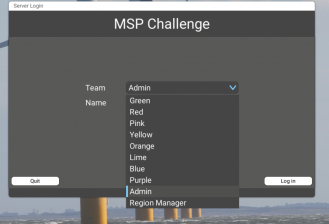
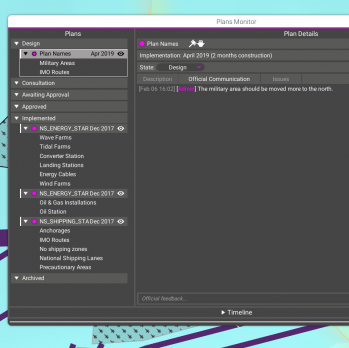
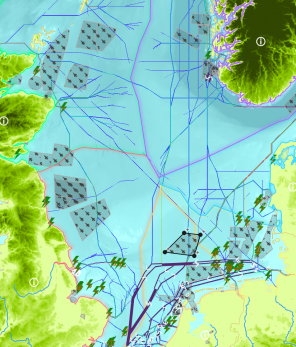


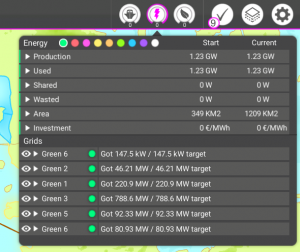
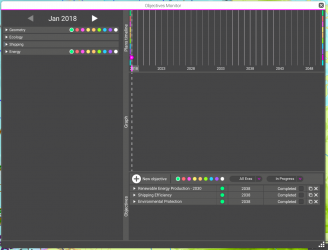

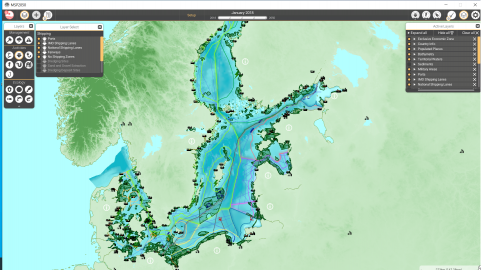
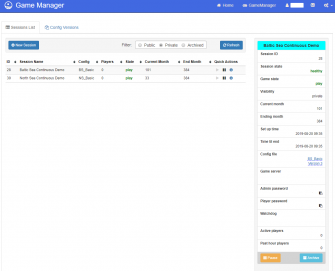
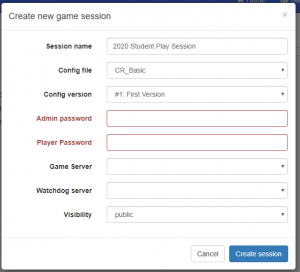
 Co-funded by the European Union.
Co-funded by the European Union.