Wilcoboode (talk | contribs) No edit summary |
Wilcoboode (talk | contribs) (→ERROR) |
||
| Line 9: | Line 9: | ||
===ERROR=== | ===ERROR=== | ||
[[File:ERROR Restriction Indicator.png]] | [[File:ERROR Restriction Indicator.png]] | ||
Errors are the strictest of all restrictions, when this restriction occurs, a plan will not be able to move out of the design phase. This restriction is indicated by a RED indicator. | Errors are the strictest of all restrictions, when this restriction occurs, a plan will not be able to move out of the design phase. This restriction is indicated by a RED indicator. | ||
Revision as of 12:41, 7 October 2020
In the MSP Challenge Platform, restrictions are used as an additional layer of information, providing feedback on the use of a single point in space by multiple pieces of geometry. These restrictions are then presented as an Error, Warning, or Info piece to guide the users through their decision making process. Restrictions are triggered when two pieces of geometry overlap, and a restriction is assigned to these layers or geometry types.
Example: In this image a windfarm and a shipping route are placed at the same location. In this configuration file we decided to show a warning to inform the user of the negative implications of such actions.
Restriction Types
There are 3 different restriction types, all with their own visual style and consequences to the planning process. We assigned these types within our basic configurations according to a precise set of design rules:
ERROR
Errors are the strictest of all restrictions, when this restriction occurs, a plan will not be able to move out of the design phase. This restriction is indicated by a RED indicator.
Errors are usually only assigned when a physical obstruction takes place. For example: a shipping lane and a wind farm both define the placement of physical objects, placing both on the same location therefore shows an error, blocking the player from implementing a plan. Similar restrictions are usually created against the countries layer, as offshore wind farms cannot be created on land.
WARNING
Warnings are visualized using YELLOW indicators, and are non-blocking planning threads that should be seriously considered by the player. Warnins will not stop the player from moving a plan out of the design phase, but should be seriously considered during the design process.
Warnings are more freely assigned then errors, as they do not block progress in the planning process. The general rule of thumb is to assign Warnings to geometry overlaps that are deemed undesirable, yet do not provide an immediate physical issue in the planning process. Planning shipping lanes through Marine Protected Areas, is a clear example where it is not desired for two pieces of geometry to overlap, however nothing would physically obstruct this from happening.
INFO
Info restrictions are purely informative, and do not indicate an immediate thread or desired action by the player. These restrictions do not block the planning process, and are meant to provide additional information to the player using a WHITE indicator.
INFO restrictions are currently uncommon in MSP config files, as most restrictions use the WARNING restriction instead. One example of use could be if multiple layers with the same behavior (such as similar Natura2000 and MPA types) are placed on the same location.
Restriction Settings
Basic restriction settings define the necessary information to create a restriction
Type (Required)
Defines the type of restriction as indicated above. This can be "ERROR", "WARNING", or "INFO"
StartLayer (Required)
The name of the starting layer, example: "NS_Telecom_Cables"
StartType (Optional)
When left empty, all types in the starting layer will be used, in this restriction
EndLayer (Required)
The name of the ending layer, example: "NS_Telecom_Cables"
EndType (Optional)
When left empty, all types in the ending layer will be used, in this restriction
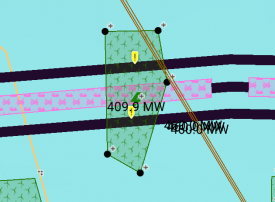
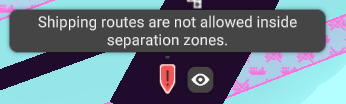
 Co-funded by the European Union.
Co-funded by the European Union.